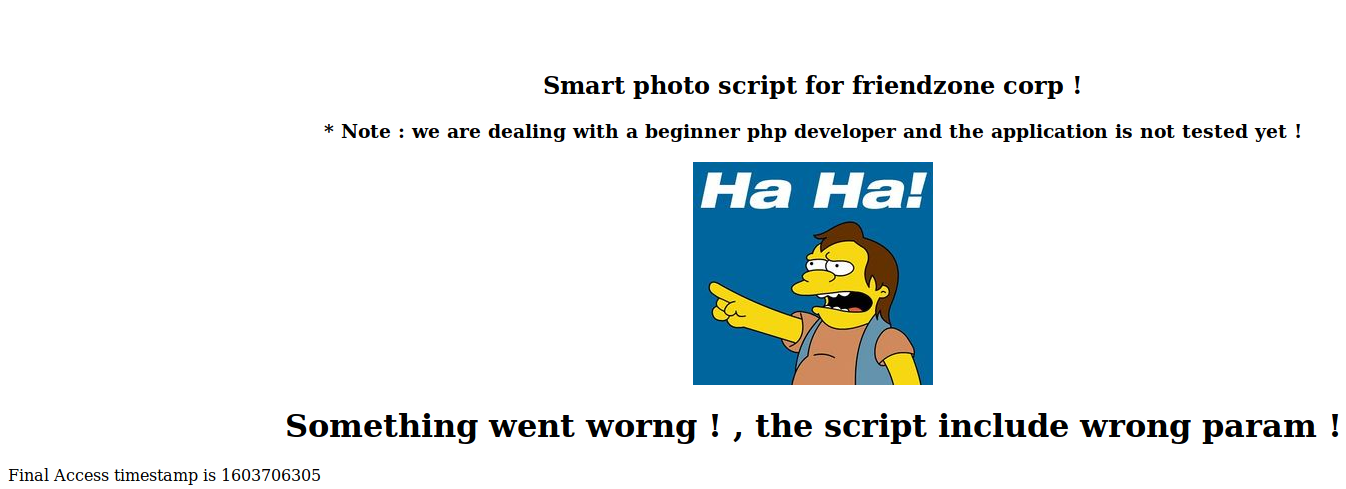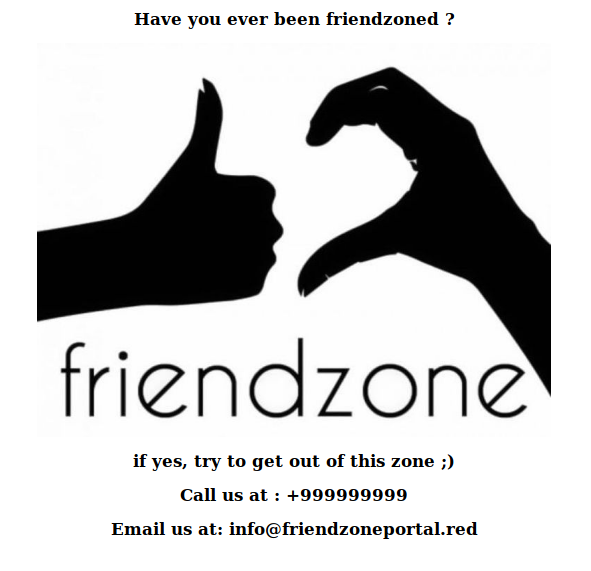
FriendZone executive summary goes here … to-do
Starting with an masscan and nmap to find the open ports and services on 10.10.10.123:
1
2
3
4
5
6
7
8
9
10
11
12
13
14
15
16
17
18
19
20
21
22
23
24
25
26
27
28
29
30
31
32
33
34
35
36
37
38
39
40
41
42
43
44
45
46
47
48
49
50
51
52
53
54
55
56
57
58
59
60
61
62
63
64
65
66
67
68
69
70
71
72
# sudo masscan -e tun0 -p0-65535 --max-rate 500 10.10.10.123
Starting masscan 1.0.5 (http://bit.ly/14GZzcT) at 2020-10-26 07:42:57 GMT
-- forced options: -sS -Pn -n --randomize-hosts -v --send-eth
Initiating SYN Stealth Scan
Scanning 1 hosts [65536 ports/host]
Discovered open port 80/tcp on 10.10.10.123
Discovered open port 139/tcp on 10.10.10.123
Discovered open port 21/tcp on 10.10.10.123
Discovered open port 22/tcp on 10.10.10.123
Discovered open port 53/tcp on 10.10.10.123
Discovered open port 445/tcp on 10.10.10.123
Discovered open port 443/tcp on 10.10.10.123
$ nmap -sC -sV -p80,139,21,22,53,445,443 10.10.10.123
Starting Nmap 7.80 ( https://nmap.org ) at 2020-10-26 15:50 AWST
Nmap scan report for 10.10.10.123
Host is up (0.27s latency).
PORT STATE SERVICE VERSION
21/tcp open ftp vsftpd 3.0.3
22/tcp open ssh OpenSSH 7.6p1 Ubuntu 4 (Ubuntu Linux; protocol 2.0)
| ssh-hostkey:
| 2048 a9:68:24:bc:97:1f:1e:54:a5:80:45:e7:4c:d9:aa:a0 (RSA)
| 256 e5:44:01:46:ee:7a:bb:7c:e9:1a:cb:14:99:9e:2b:8e (ECDSA)
|_ 256 00:4e:1a:4f:33:e8:a0:de:86:a6:e4:2a:5f:84:61:2b (ED25519)
53/tcp open domain ISC BIND 9.11.3-1ubuntu1.2 (Ubuntu Linux)
| dns-nsid:
|_ bind.version: 9.11.3-1ubuntu1.2-Ubuntu
80/tcp open http Apache httpd 2.4.29 ((Ubuntu))
|_http-server-header: Apache/2.4.29 (Ubuntu)
|_http-title: Friend Zone Escape software
139/tcp open netbios-ssn Samba smbd 3.X - 4.X (workgroup: WORKGROUP)
443/tcp open ssl/http Apache httpd 2.4.29
|_http-server-header: Apache/2.4.29 (Ubuntu)
|_http-title: 404 Not Found
| ssl-cert: Subject: commonName=friendzone.red/organizationName=CODERED/stateOrProvinceName=CODERED/countryName=JO
| Not valid before: 2018-10-05T21:02:30
|_Not valid after: 2018-11-04T21:02:30
|_ssl-date: TLS randomness does not represent time
| tls-alpn:
|_ http/1.1
445/tcp open netbios-ssn Samba smbd 4.7.6-Ubuntu (workgroup: WORKGROUP)
Service Info: Hosts: FRIENDZONE, 127.0.0.1; OSs: Unix, Linux; CPE: cpe:/o:linux:linux_kernel
Host script results:
|_clock-skew: mean: -50m30s, deviation: 1h43m54s, median: 9m28s
|_nbstat: NetBIOS name: FRIENDZONE, NetBIOS user: <unknown>, NetBIOS MAC: <unknown> (unknown)
| smb-os-discovery:
| OS: Windows 6.1 (Samba 4.7.6-Ubuntu)
| Computer name: friendzone
| NetBIOS computer name: FRIENDZONE\x00
| Domain name: \x00
| FQDN: friendzone
|_ System time: 2020-10-26T10:59:52+03:00
| smb-security-mode:
| account_used: guest
| authentication_level: user
| challenge_response: supported
|_ message_signing: disabled (dangerous, but default)
| smb2-security-mode:
| 2.02:
|_ Message signing enabled but not required
| smb2-time:
| date: 2020-10-26T07:59:52
|_ start_date: N/A
Service detection performed. Please report any incorrect results at https://nmap.org/submit/ .
Nmap done: 1 IP address (1 host up) scanned in 27.77 seconds
nmap & masscan give us lots of ports and services such as HTTP, FTP, SSH running on the machine, therefore we shall enumerate each service accordingly.
Anon credentials are not allowed on the FTP service.
1
2
3
4
5
6
7
8
9
# ftp 10.10.10.123
Connected to 10.10.10.123.
220 (vsFTPd 3.0.3)
Name (10.10.10.123:b3nny): anonymous
331 Please specify the password.
Password:
530 Login incorrect.
Login failed.
Exploit--db.com has no identified exploit post version 3.0 of vsftpd.
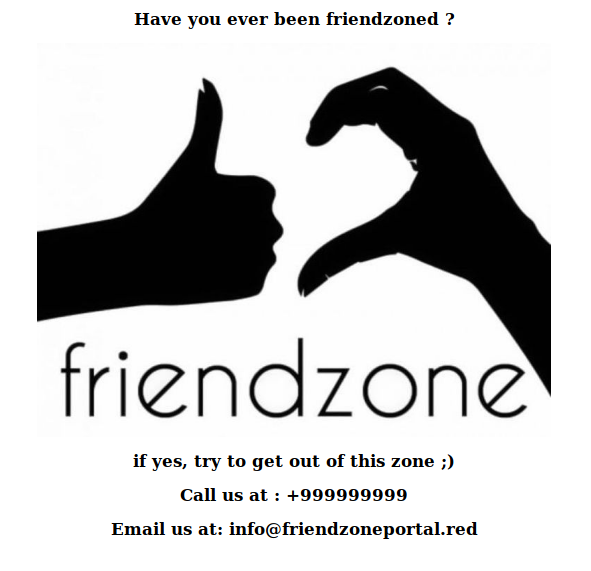
Basic webpage that will warrant further investigation/enumeration. Of note, we notice a domain freindzoneportal.red.
We can utilise smbmap to list the shares on the machine:
1
2
3
4
5
6
7
8
9
10
$ smbmap -H 10.10.10.123
[+] Guest session IP: 10.10.10.123:445 Name: 10.10.10.123
Disk Permissions Comment
---- ----------- -------
print$ NO ACCESS Printer Drivers
Files NO ACCESS FriendZone Samba Server Files /etc/Files
general READ ONLY FriendZone Samba Server Files
Development READ, WRITE FriendZone Samba Server Files
IPC$ NO ACCESS IPC Service (FriendZone server (Samba, Ubuntu))
Enumerate where the shares are on the filesystem of the machine with nmap -p 445 --script=smb-enum-shares 10.10.10.123:
1
2
3
4
5
6
7
8
9
10
11
12
13
14
15
16
17
18
19
20
21
22
23
24
25
26
27
28
29
30
31
32
33
34
35
36
37
38
39
40
41
42
43
44
45
46
47
48
49
50
51
52
53
54
55
56
# nmap -p 445 --script=smb-enum-shares 10.10.10.123
Starting Nmap 7.80 ( https://nmap.org ) at 2020-10-26 16:10 AWST
Nmap scan report for 10.10.10.123
Host is up (0.26s latency).
PORT STATE SERVICE
445/tcp open microsoft-ds
Host script results:
| smb-enum-shares:
| account_used: guest
| \\10.10.10.123\Development:
| Type: STYPE_DISKTREE
| Comment: FriendZone Samba Server Files
| Users: 0
| Max Users: <unlimited>
| Path: C:\etc\Development
| Anonymous access: READ/WRITE
| Current user access: READ/WRITE
| \\10.10.10.123\Files:
| Type: STYPE_DISKTREE
| Comment: FriendZone Samba Server Files /etc/Files
| Users: 0
| Max Users: <unlimited>
| Path: C:\etc\hole
| Anonymous access: <none>
| Current user access: <none>
| \\10.10.10.123\IPC$:
| Type: STYPE_IPC_HIDDEN
| Comment: IPC Service (FriendZone server (Samba, Ubuntu))
| Users: 1
| Max Users: <unlimited>
| Path: C:\tmp
| Anonymous access: READ/WRITE
| Current user access: READ/WRITE
| \\10.10.10.123\general:
| Type: STYPE_DISKTREE
| Comment: FriendZone Samba Server Files
| Users: 0
| Max Users: <unlimited>
| Path: C:\etc\general
| Anonymous access: READ/WRITE
| Current user access: READ/WRITE
| \\10.10.10.123\print$:
| Type: STYPE_DISKTREE
| Comment: Printer Drivers
| Users: 0
| Max Users: <unlimited>
| Path: C:\var\lib\samba\printers
| Anonymous access: <none>
|_ Current user access: <none>
Nmap done: 1 IP address (1 host up) scanned in 64.11 seconds
Now we can list files from the shares with -r
1
2
3
4
5
6
7
8
9
10
11
12
13
14
15
16
17
18
19
20
# smbmap -H 10.10.10.123 -r
[+] Guest session IP: 10.10.10.123:445 Name: 10.10.10.123
Disk Permissions Comment
---- ----------- -------
print$ NO ACCESS Printer Drivers
Files NO ACCESS FriendZone Samba Server Files /etc/Files
general READ ONLY FriendZone Samba Server Files
.\general\*
dr--r--r-- 0 Thu Jan 17 04:10:51 2019 .
dr--r--r-- 0 Thu Jan 24 05:51:02 2019 ..
fr--r--r-- 57 Wed Oct 10 07:52:42 2018 creds.txt
Development READ, WRITE FriendZone Samba Server Files
.\Development\*
dr--r--r-- 0 Mon Oct 26 16:22:37 2020 .
dr--r--r-- 0 Thu Jan 24 05:51:02 2019 ..
IPC$ NO ACCESS IPC Service (FriendZone server (Samba, Ubuntu))
The clear stand-out file is creds.txt, lets take a look:
1
2
3
4
5
6
7
8
9
10
11
12
13
14
15
16
17
18
19
#smbclient -U "" //10.10.10.123/general
Enter WORKGROUP\'s password:
Try "help" to get a list of possible commands.
smb: \> ls
. D 0 Thu Jan 17 04:10:51 2019
.. D 0 Thu Jan 24 05:51:02 2019
creds.txt N 57 Wed Oct 10 07:52:42 2018
9221460 blocks of size 1024. 6460324 blocks available
smb: \> get creds.txt
getting file \creds.txt of size 57 as creds.txt (0.1 KiloBytes/sec) (average 0.1 KiloBytes/sec)
smb: \> exit
b3nny@kali:~$ cat creds.txt
creds for the admin THING:
admin:WORKWORKHhallelujah@#
We now have the credentials admin / WORKWORKHhallelujah@#
Attempt zone transfer on the domain in the email address seen earlier
1
2
3
4
5
6
7
8
9
10
11
12
13
14
15
16
17
18
19
20
21
22
23
24
$ host -t axfr friendzone.red 10.10.10.123
Trying "friendzone.red"
Using domain server:
Name: 10.10.10.123
Address: 10.10.10.123#53
Aliases:
;; ->>HEADER<<- opcode: QUERY, status: NOERROR, id: 16864
;; flags: qr aa; QUERY: 1, ANSWER: 8, AUTHORITY: 0, ADDITIONAL: 0
;; QUESTION SECTION:
;friendzone.red. IN AXFR
;; ANSWER SECTION:
friendzone.red. 604800 IN SOA localhost. root.localhost. 2 604800 86400 2419200 604800
friendzone.red. 604800 IN AAAA ::1
friendzone.red. 604800 IN NS localhost.
friendzone.red. 604800 IN A 127.0.0.1
administrator1.friendzone.red. 604800 IN A 127.0.0.1
hr.friendzone.red. 604800 IN A 127.0.0.1
uploads.friendzone.red. 604800 IN A 127.0.0.1
friendzone.red. 604800 IN SOA localhost. root.localhost. 2 604800 86400 2419200 604800
Received 250 bytes from 10.10.10.123#53 in 259 ms
Another way to transfer
1
2
3
4
5
6
7
8
9
10
11
12
# dig axfr friendzone.red @10.10.10.123; <<>> DiG 9.11.5-P4-5.1-Debian <<>> axfr friendzone.red @10.10.10.123
;; global options: +cmd
friendzone.red. 604800 IN SOA localhost. root.localhost. 2 604800 86400 2419200 604800
friendzone.red. 604800 IN AAAA ::1
friendzone.red. 604800 IN NS localhost.
friendzone.red. 604800 IN A 127.0.0.1
administrator1.friendzone.red. 604800 IN A 127.0.0.1
hr.friendzone.red. 604800 IN A 127.0.0.1
uploads.friendzone.red. 604800 IN A 127.0.0.1
friendzone.red. 604800 IN SOA localhost. root.localhost. 2 604800 86400 2419200 604800
Add domains to /etc/hosts file:
1
2
3
10.10.10.123 friendzone.htb
10.10.10.123 friendzone.red administrator1.friendzone.red \ hr.friendzone.red uploads.friendzone.red
Browsing to https://administrator1.friendzone.red/ and utilising the credentials from SMB we have success
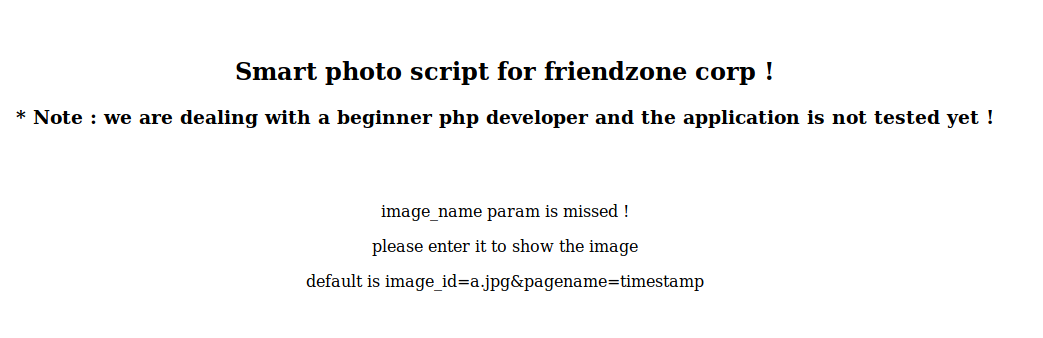
Browsing to https://administrator1.friendzone.red/dashboard.php?image_id=a.jpg&pagename=timestamp as suggested: